We have developed a new version of the API and will be sunsetting v1. All new development should be done on v2, and all existing development should be ported to the new version. We plan to retire access to v1 by July 1, 2026.
Authentication is peformed through a standard OAuth2 Token procedure. A post is made to https://api.starfishetl.com/token, passing in your username & password. A new token is then returned which you will supply to make API calls. You will use the same Username & Password that you use to login Starfish Designer.
Below is an example in Postman: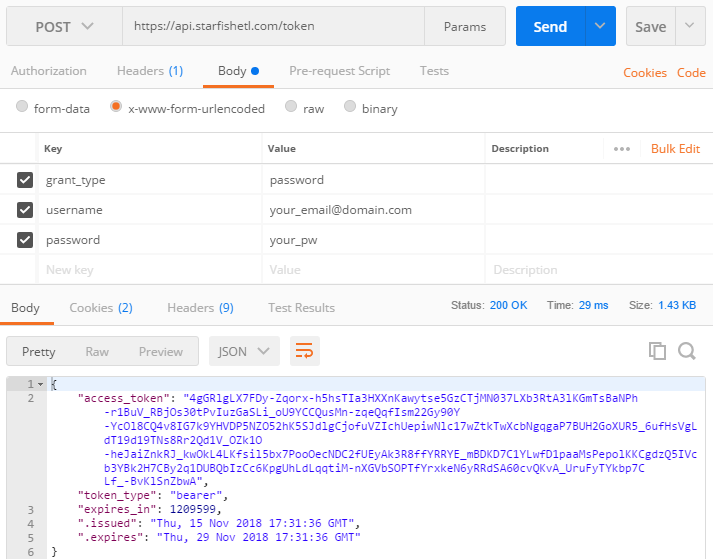
Processes the authentication request and returns a new token.
| Name | Description | Type | Additional information |
|---|---|---|---|
| grant_type | Must supply value "password". |
string | Required |
| username | Username, use the same username that you use for designer.starfishetl.com, which is your email address. |
string | Required |
| password | Password, use the same password that you use for designer.starfishetl.com. |
string | Required |
| Name | Description | Type | Additional information |
|---|---|---|---|
| access_token | Token you will use in your Authorization (Bearer Token) header for future calls. See below. |
string | Length: 512 |
| token_type | "bearer" |
string | None |
| expires_in | Seconds until this token will expire. |
long | Default: 5 days |
{
"access_token": "h3BVjWVMz7deoeDMlfYd_yJj6wONDYv3vr0n7svboONNNB3224nNLR …",
"token_type": "bearer",
"expires_in": 431999,
}
Authorization: Bearer h3BVjWVMz7deoeDMlfYd_yJj6wONDYv3vr0n7svboONNNB3224nNLR …